I came into one of my schools to find this message in Office365.
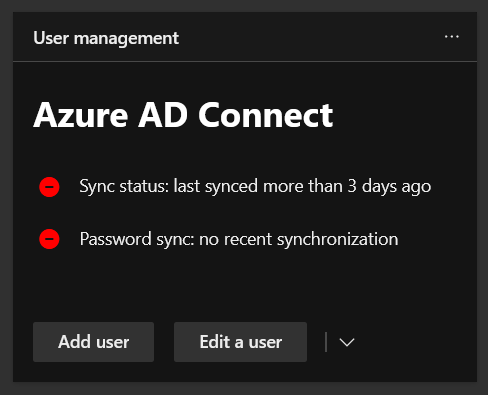
Strange.
Jumped onto the server and tried to open the Syncronization Service and no, Service ADSync was not found.
Opening services showed that there was no service with the ID ADSync. A quick
sc start ADSync agreeed, that service did not exist.
I ran through quite a few things that had no effect and was begining to fear the initial suggestion from ADSync of “rebuild the server” was going to have to be the solution, which would mean not fixing it for a long time.
Logon as a Service
I came across this discussion about the issue and this all too helpful reply.
I figured out the solution.
The service was failing to start because the service account wasn’t granted the Logon as a Service right.
Added the account to the GPO and it was running again.
Thank you for the help!
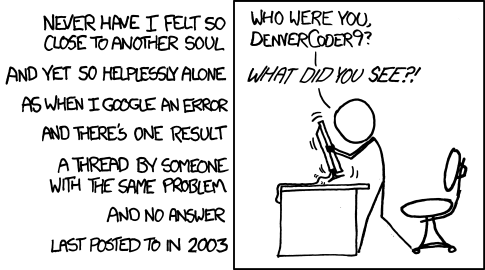 There is always a
relevant XKCD
There is always a
relevant XKCD
It did point me in the right direction.
ADSync creates a user in AD that it uses to sync with Azure, this account is the account the service runs as and as the above answer suggested you need to give this account permission to “logon as a service”.
The user ADSync creates is named AAD_{SOMEID} or MSOL_{SOMEID} and will be in the default user
location.
Microsoft have an article on how to give a user logon as a service which uses the local security policy on the server.
After adding the user and restarting the server everything is syncing again!
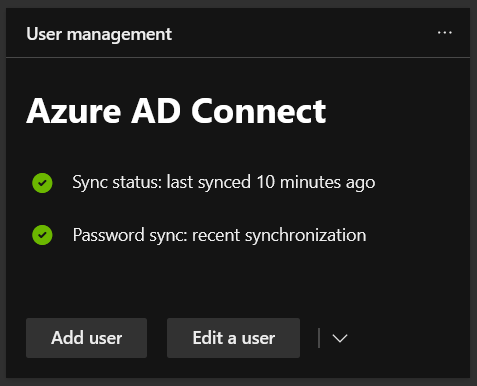
I hope this helps anyone stuck in the same position.
